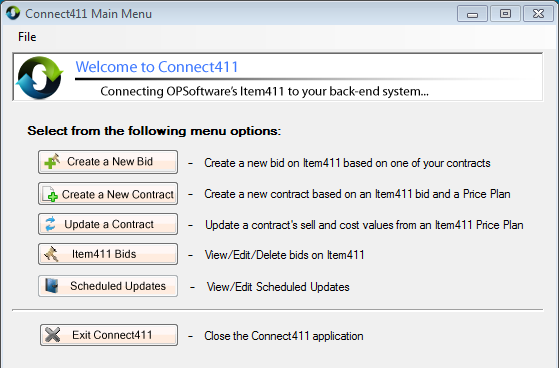Updating Pricing on DDMS Contracts Linked to Item411/Market Xpert
Start Connect411 for DDMS using your Start Menu (Note that this may be slightly
different depending on your Windows version)
Choose Start - All Programs - OPSoftware, LLC - Connect411 - Connect411 For DDMS:
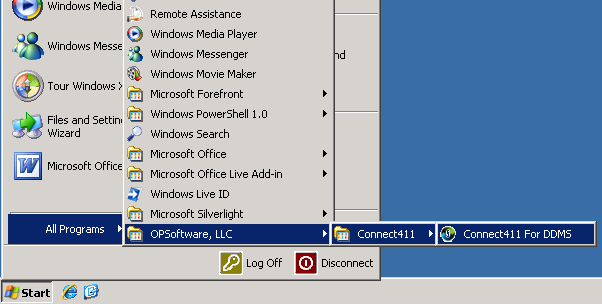
The Connect411 for DDMS Main Menu should be displayed:
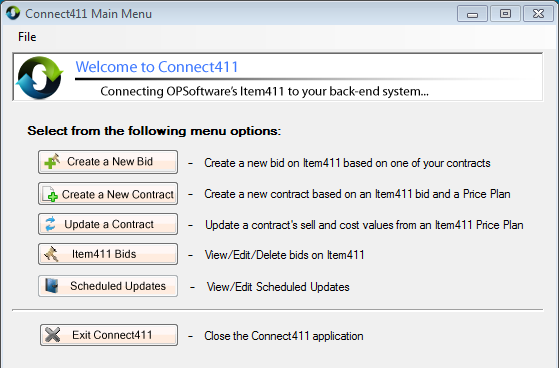
Click the Update a Contract button on the Connect411 Main Menu:
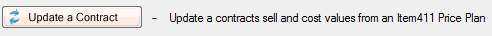
Choose the existing DDMS Contact Name from the drop-down list:
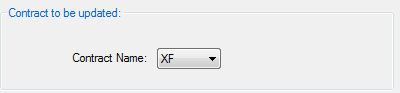
Select the Item411/Market Xpert Price Plan to use when calculating the prices from the drop-down list:
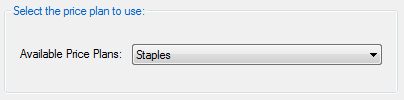
Click the Update Contract button to begin updating the contract now:
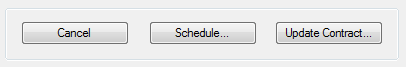
Click Yes on the Update Contract confirmation box:
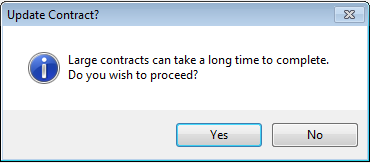
After some time, depending on the size of the contract, the completed message will appear:
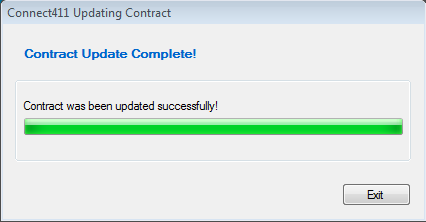
When the contract update is complete, click the Exit Button to return to the Connect411 Main Menu: