Creating an Item411/Market Xpert Bid from an Existing DDMS Contract
Start Connect411 for DDMS using your Start Menu (Note that this may be slightly
different depending on your Windows version)
Choose Start - All Programs - OPSoftware, LLC - Connect411 - Connect411 For DDMS:
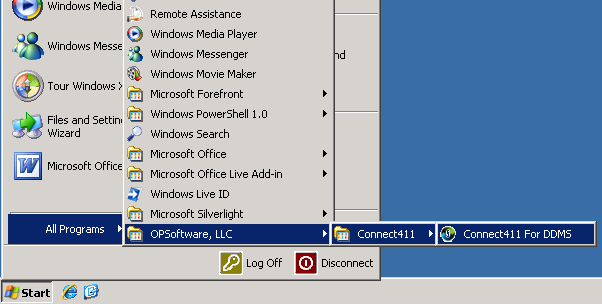
The Connect411 for DDMS Main Menu should be displayed:
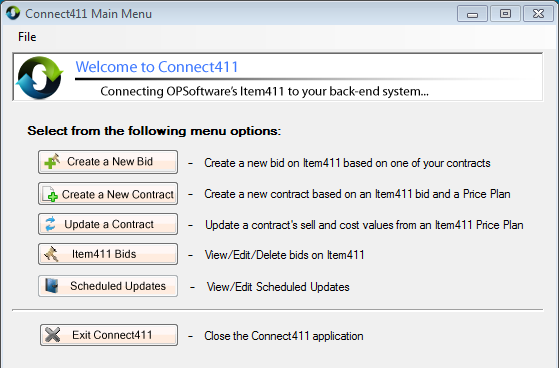
Click the Create a New Bid button on the Connect411 Main Menu:
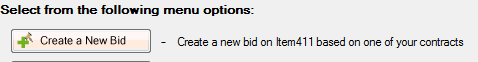
Enter a Bid ID and Bid Name to use on Item411/Market Xpert:
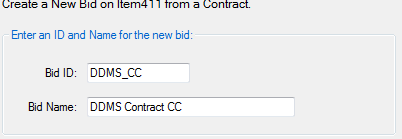
Choose the Existing DDMS Contract in the drop-down list:
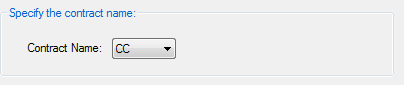
Click the Create Bid button:
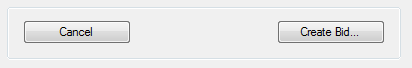
Click Yes to the Add Bid question:
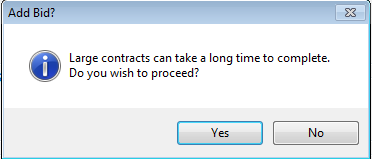
After some time, depending on the number of items in the contract, the Bid
Creation Complete message will appear:
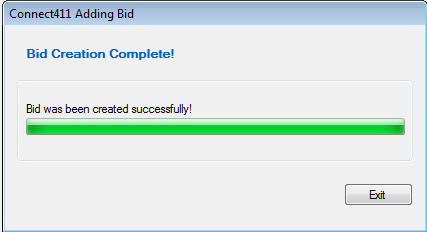
Click the Exit button to return to the Connect411 Main Menu:
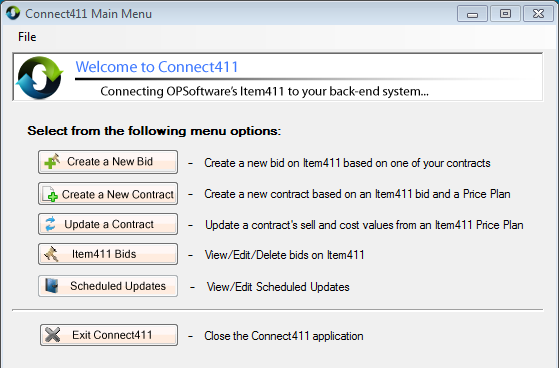
Log into Item411/Market Xpert, click the Bid Wizard link at the top of the page:
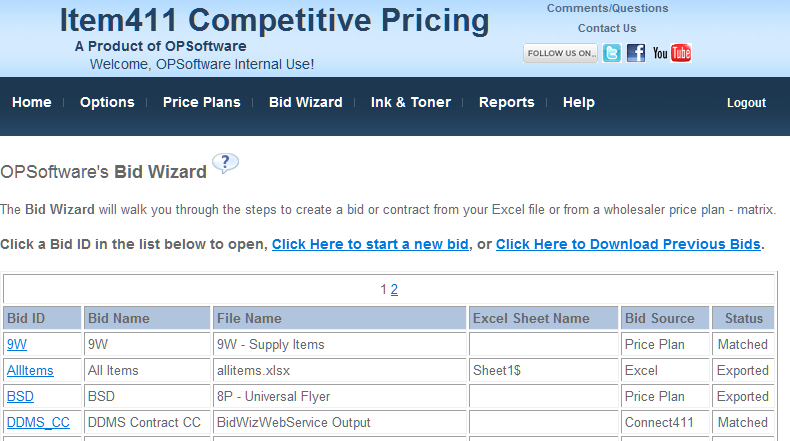
The Bid ID you used in Connect411 will appear in your list (DDMS_CC in this
case). You can now perform actions on this bid just like any other bid in
Item411/Market Xpert.